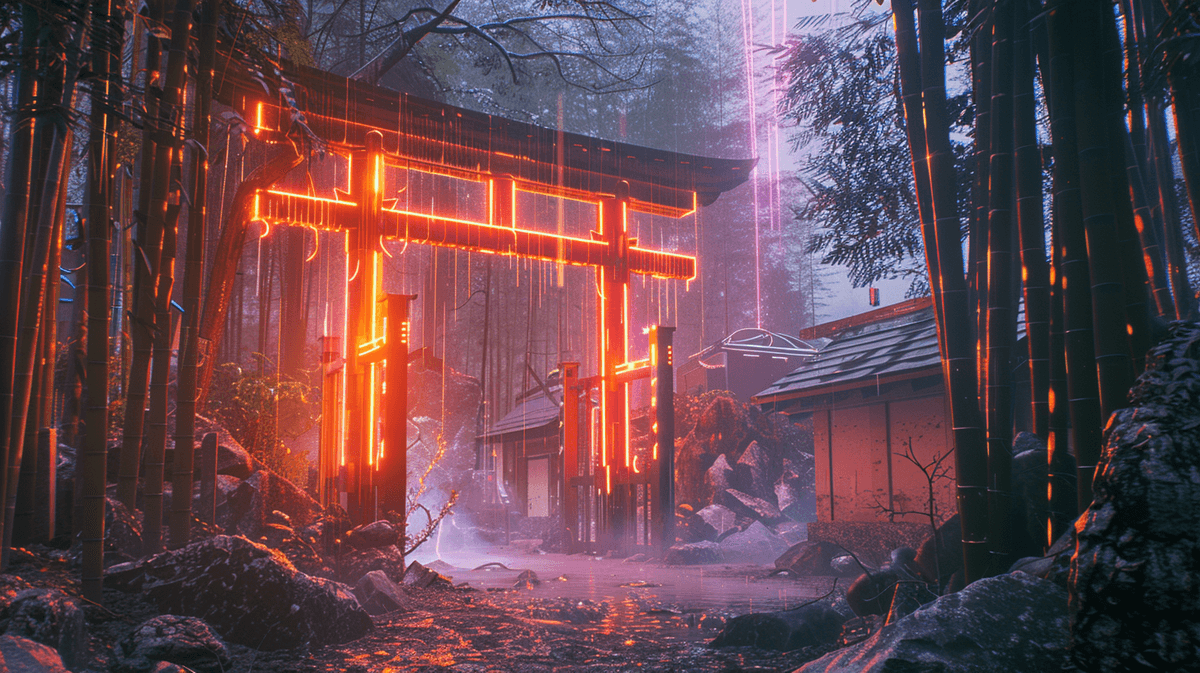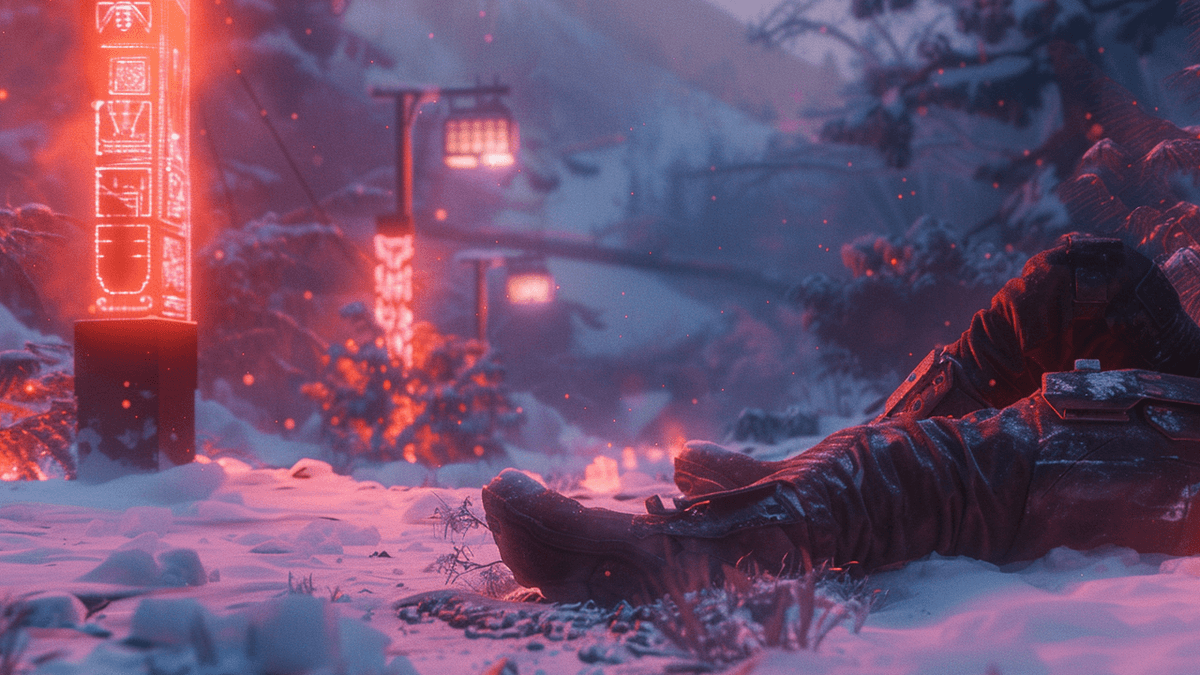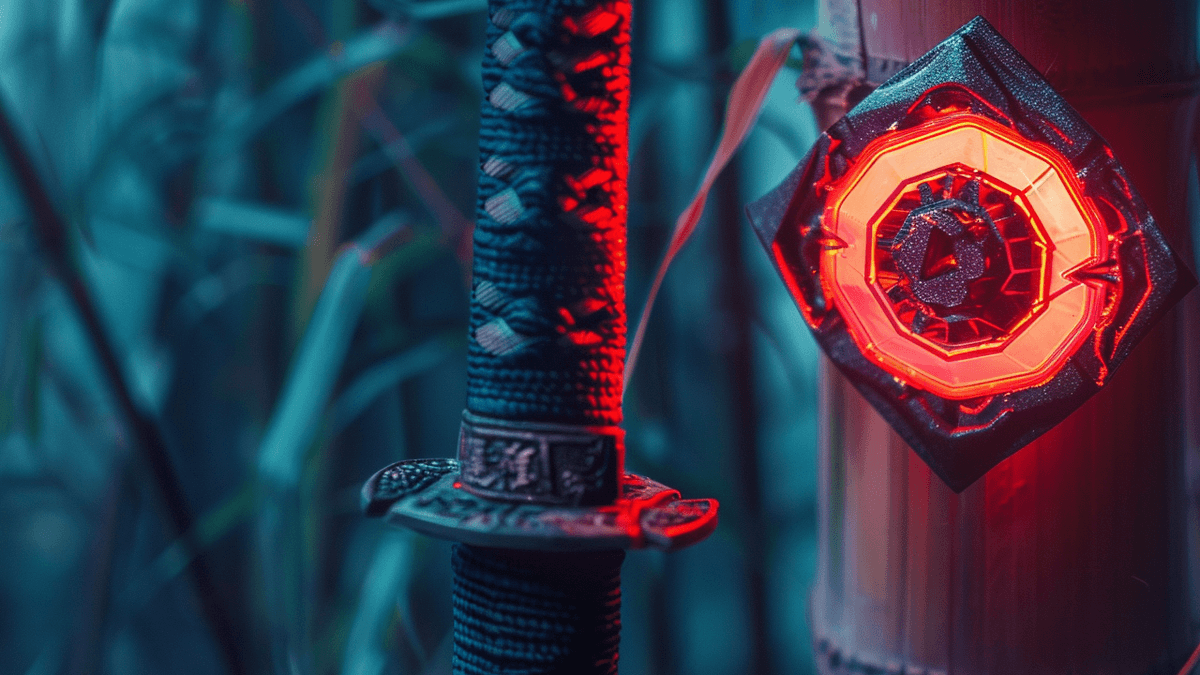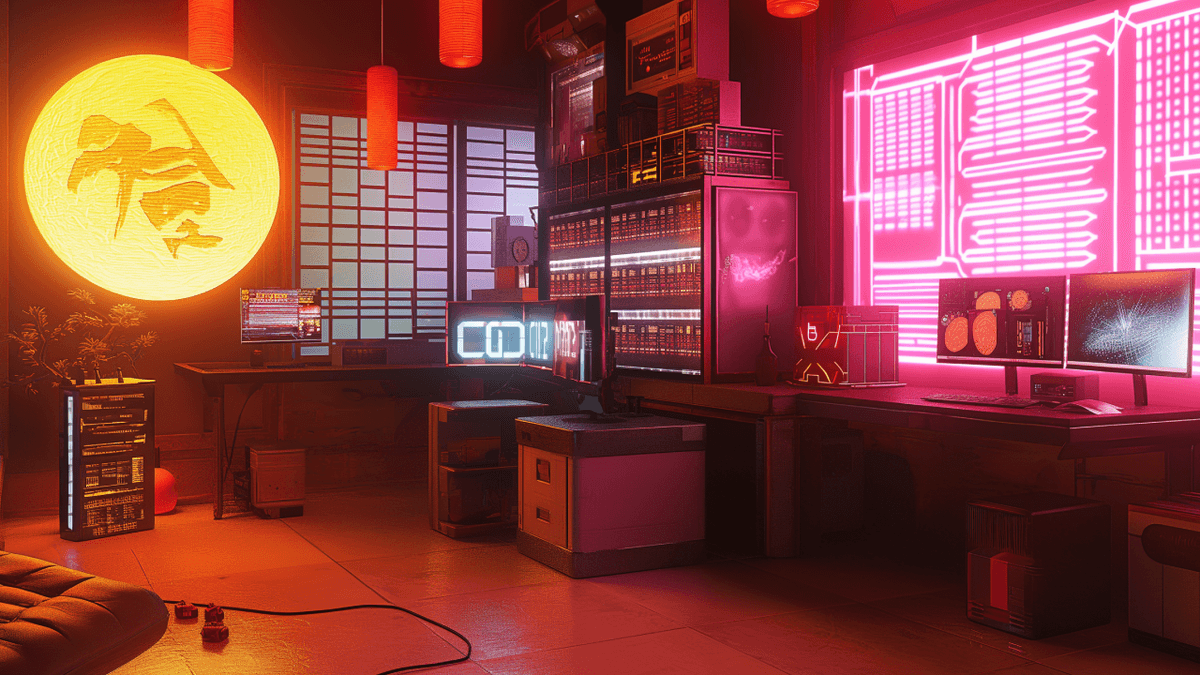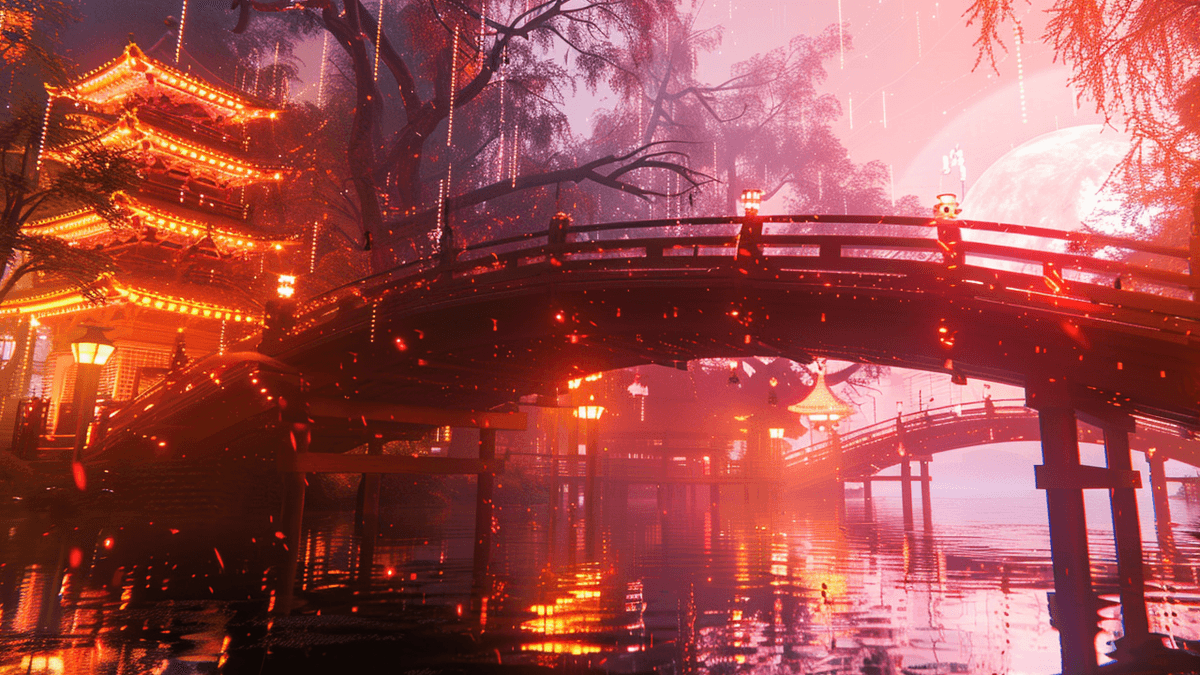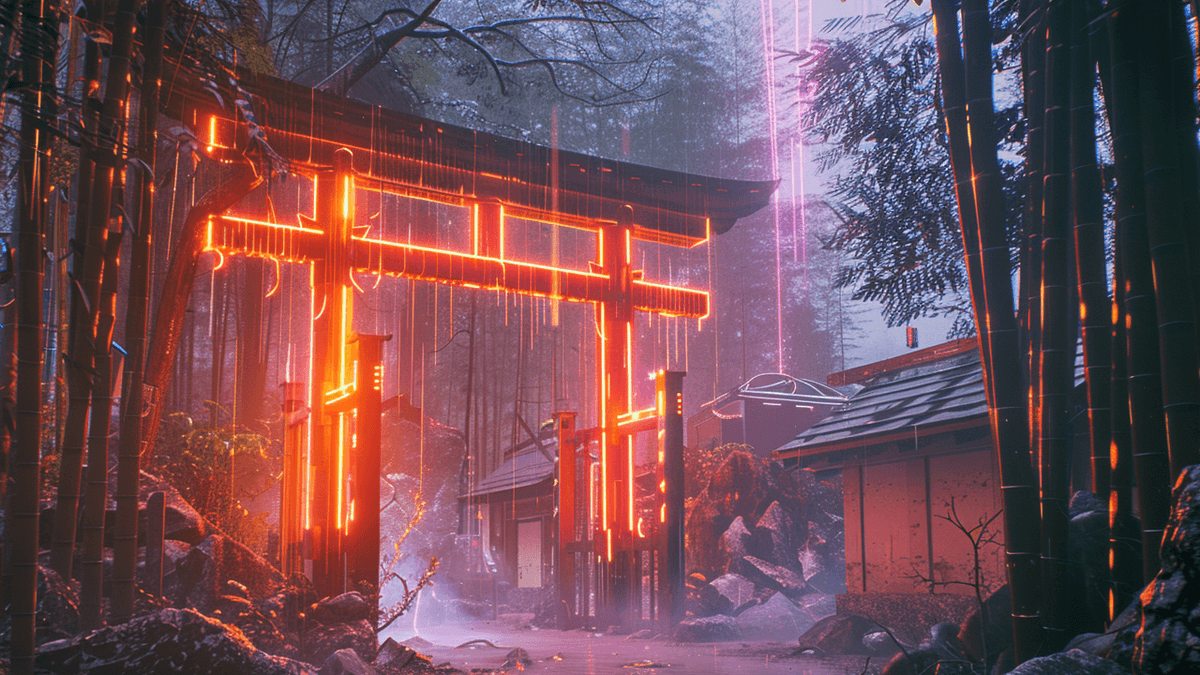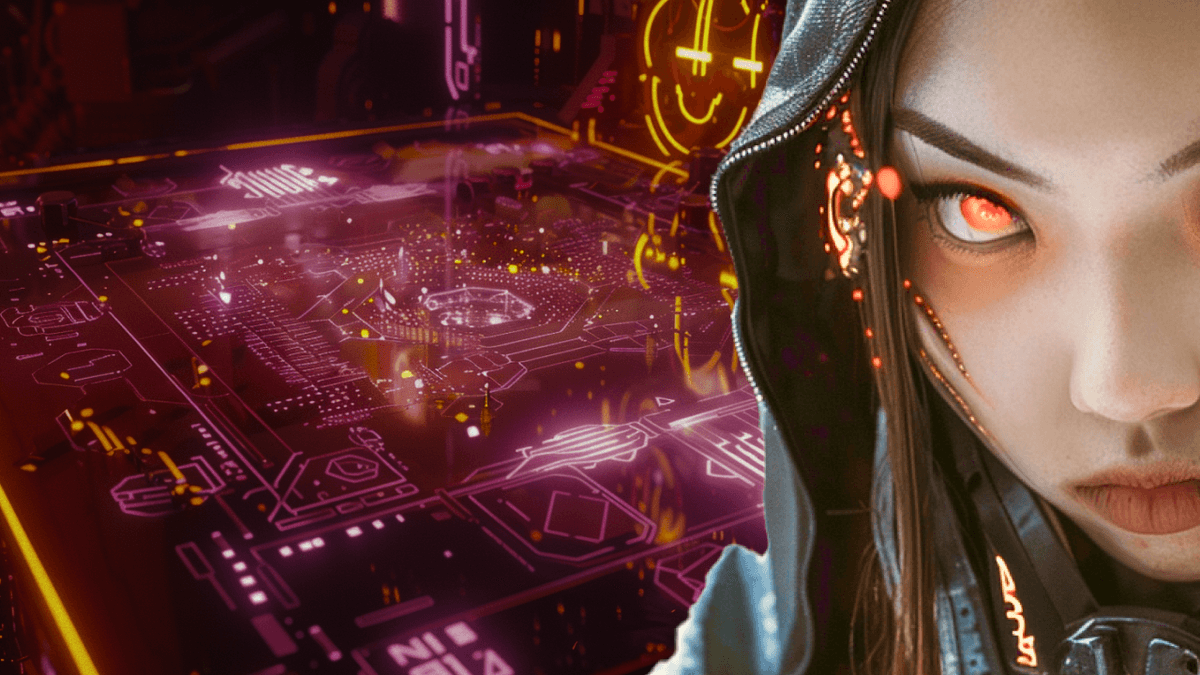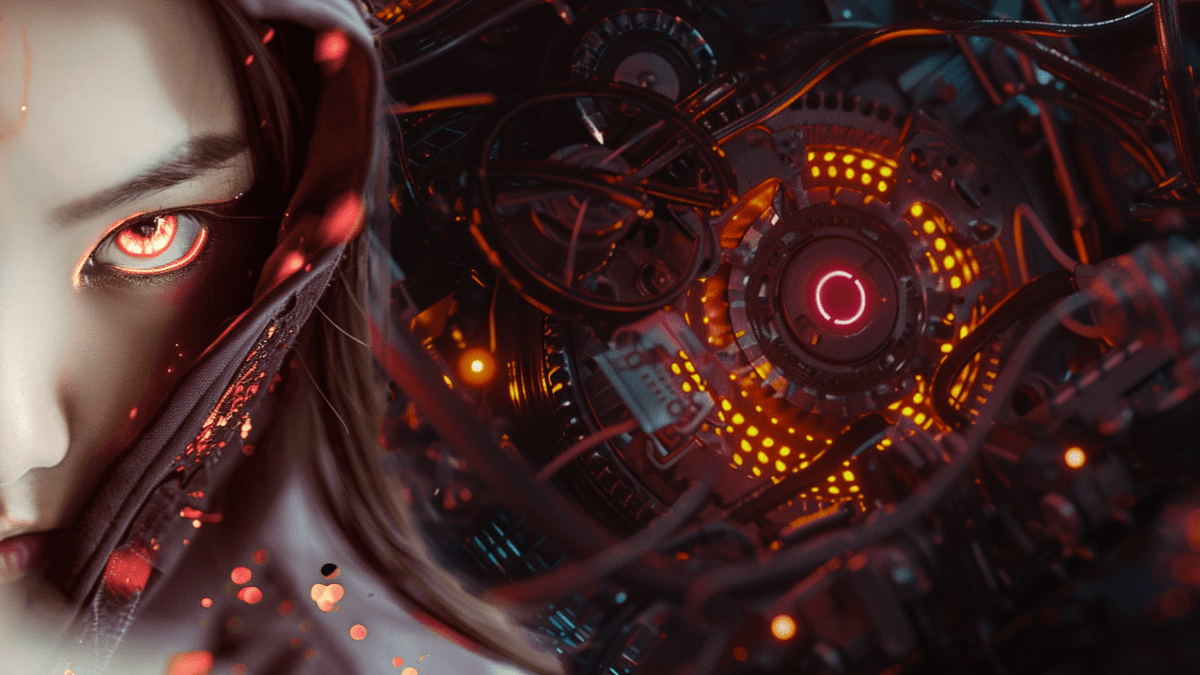Automated Stripe Payment Link using n8n
Learn how to easily create a Stripe payment link with n8n and start collecting payments from your customers hassle-free.
Automated Stripe Payment Link using n8n
In today’s digital age, the ability to quickly and securely collect payments online is crucial for the survival and growth of any business. Stripe has emerged as a leading platform due to its simplicity and reasonable fees. However, the process of creating Stripe payment links can often seem daunting. This is where the power of automation with n8n, a robust node-based tool, comes into play. Let's dive into how you can leverage n8n to automate the creation of Stripe payment links, making the process as convenient as possible.
Benefits of the Automated Workflow
The primary advantage of automating Stripe payment link generation with n8n is the significant time saving it offers. Rather than manually setting up each product and corresponding payment link, which can be both tedious and error-prone, the n8n workflow handles these tasks seamlessly in the background. This automation not only minimizes human error but also enhances efficiency, allowing business owners and entrepreneurs to focus more on their core activities rather than on administrative tasks.
Moreover, the flexibility of n8n allows users to customize the workflow according to specific requirements. Whether it’s adjusting the payment amounts, adding product descriptions, or setting currency types, each aspect can be tailored to fit the unique needs of your business.
Introducing n8n and n8Ninja
n8n is a formidable player in the field of automation, offering a node-based architecture that provides over 400 integrations with various services. This wide range of integrations opens up endless possibilities for streamlining business processes. Whether you're a novice or an expert in automation, n8n's intuitive user interface and powerful capabilities make it an ideal choice.
Within the n8n community, there exists a character known as the n8Ninja — a master of automation who has crafted numerous ingenious workflows, empowering many to adopt a more digital-focused approach in their work. The n8Ninja’s expertise isn’t just about creating efficient automations; it’s about transforming mundane, repetitive tasks into streamlined processes that save time and reduce overhead.
Step-by-Step Guide to Automating Stripe Payment Links
Step 1: Set Up Your n8n Workflow
To start, you’ll need to create a new workflow in n8n. This involves setting up an HTTP request node to interact directly with the Stripe API. The first API call will create the product on Stripe based on the inputs provided (such as product name and pricing).
Step 2: Create the Product and Payment Link
After setting up the product name, you move on to create the payment link. Here, you’ll configure another HTTP request node to call the Stripe payment links endpoint. Parameters such as price (ensure amounts are correctly multiplied by 100, as Stripe considers prices in cents) and quantity need to be specified.
Step 3: Distribute Your Link
Once the product and its corresponding payment link are created, use a webhook response in n8n to redirect users or share the payment link as required. This can be automated to provide a seamless experience from product creation to payment processing.
Exciting Possibilities and Enhancements
The potential of n8n in automating not only Stripe payment links but various other business functions is immense. Each workflow can be custom-tailored to suit different business models and requirements, offering a bespoke automation solution that integrates seamlessly with existing systems.
As the digital landscape continues to evolve, so does the functionality of tools like n8n. With insights from automation experts like the n8Ninja, businesses can stay ahead of the curve, adapting to changes and optimizing operations effectively.
Automate your Stripe payment processes today with n8n and transform your business workflow for peak efficiency and productivity. Experience the ease and power of automation and never look back!