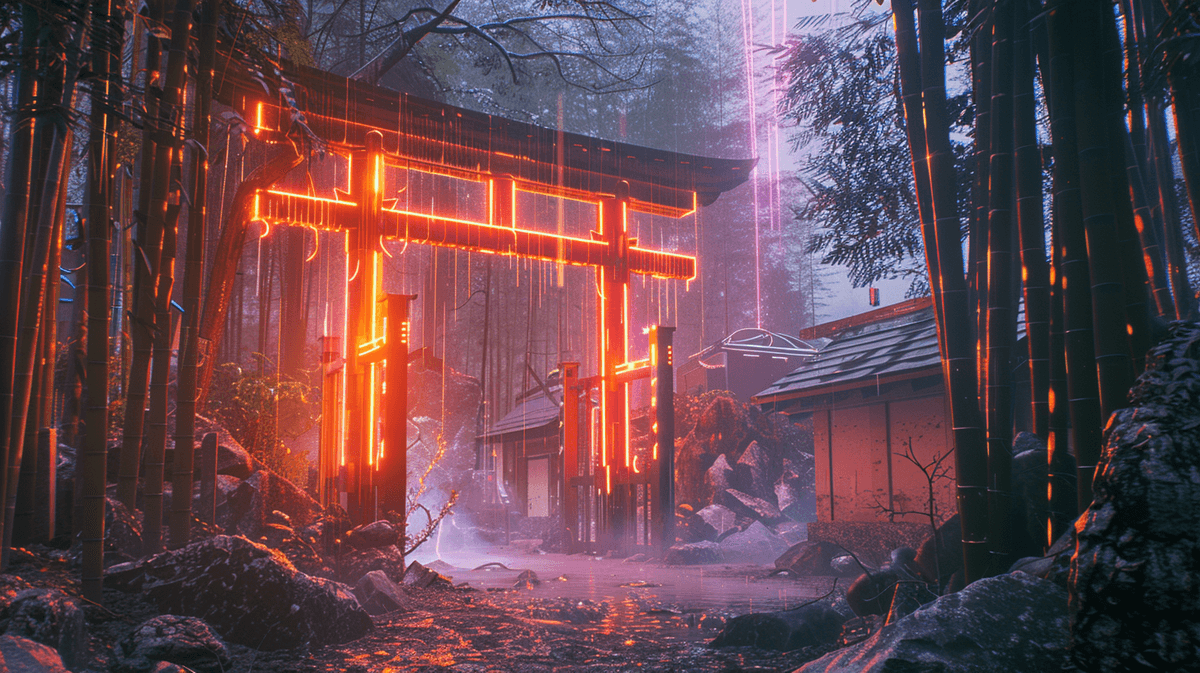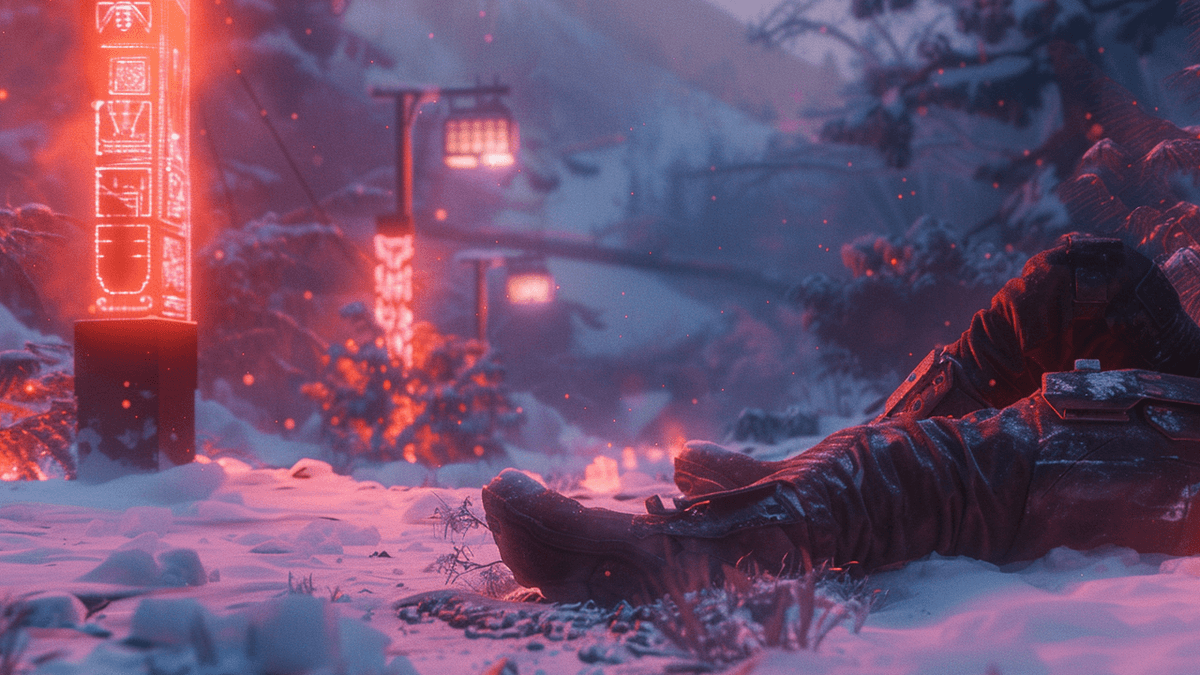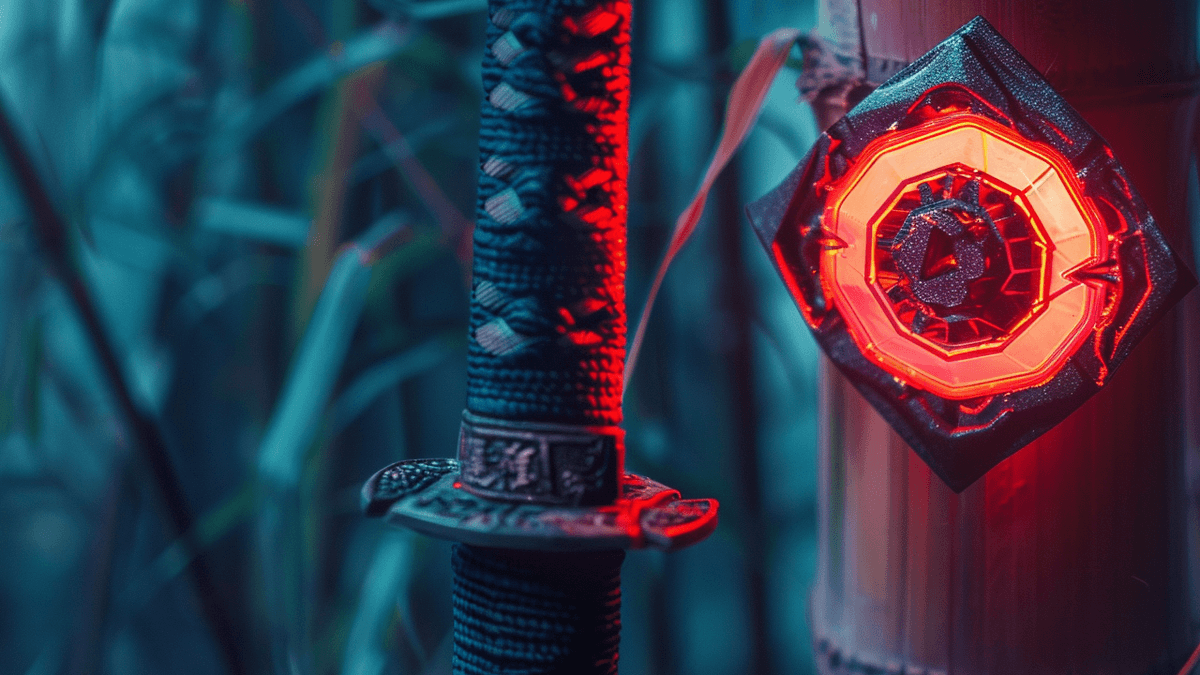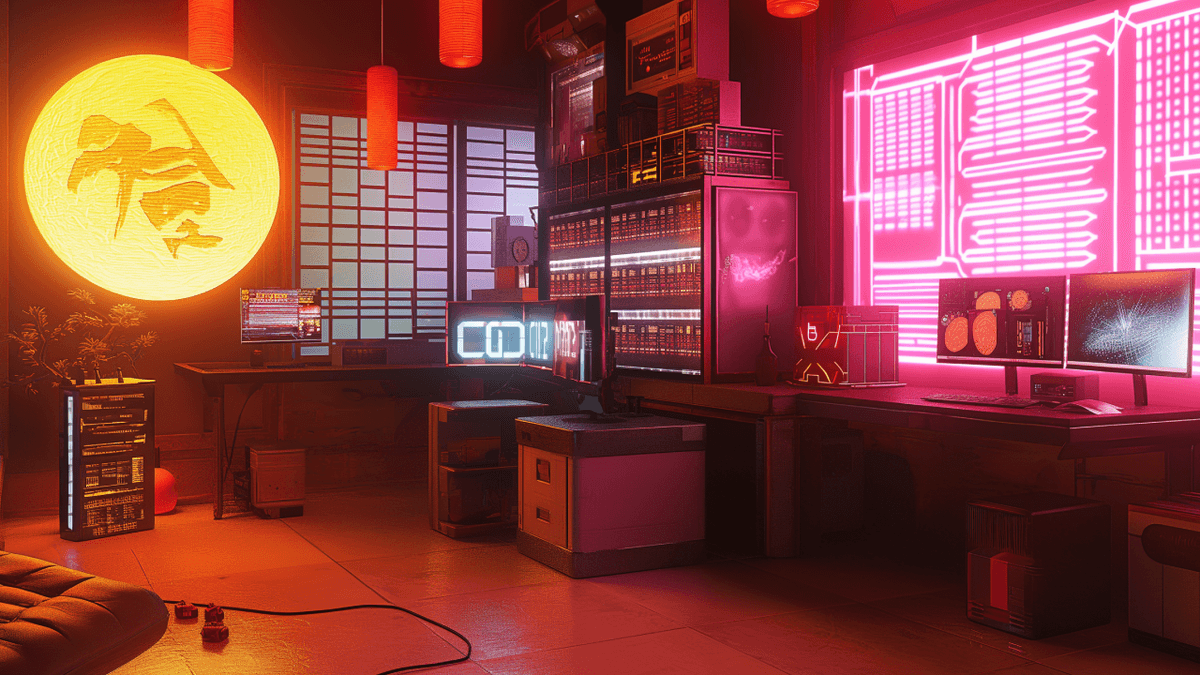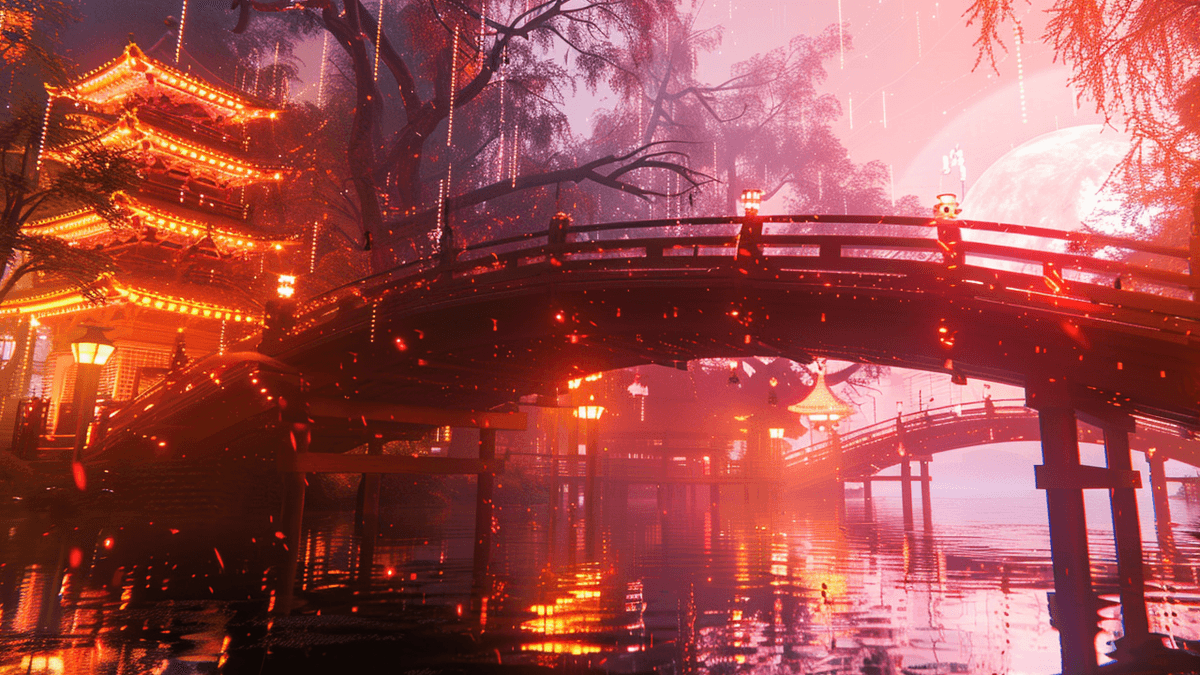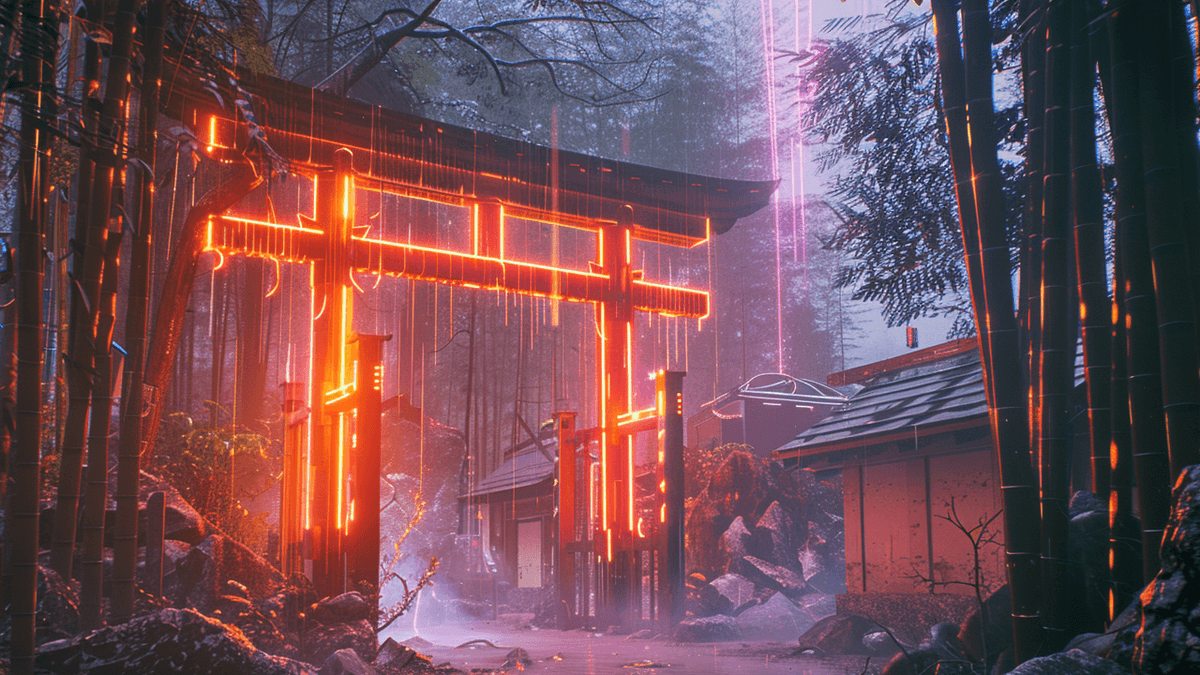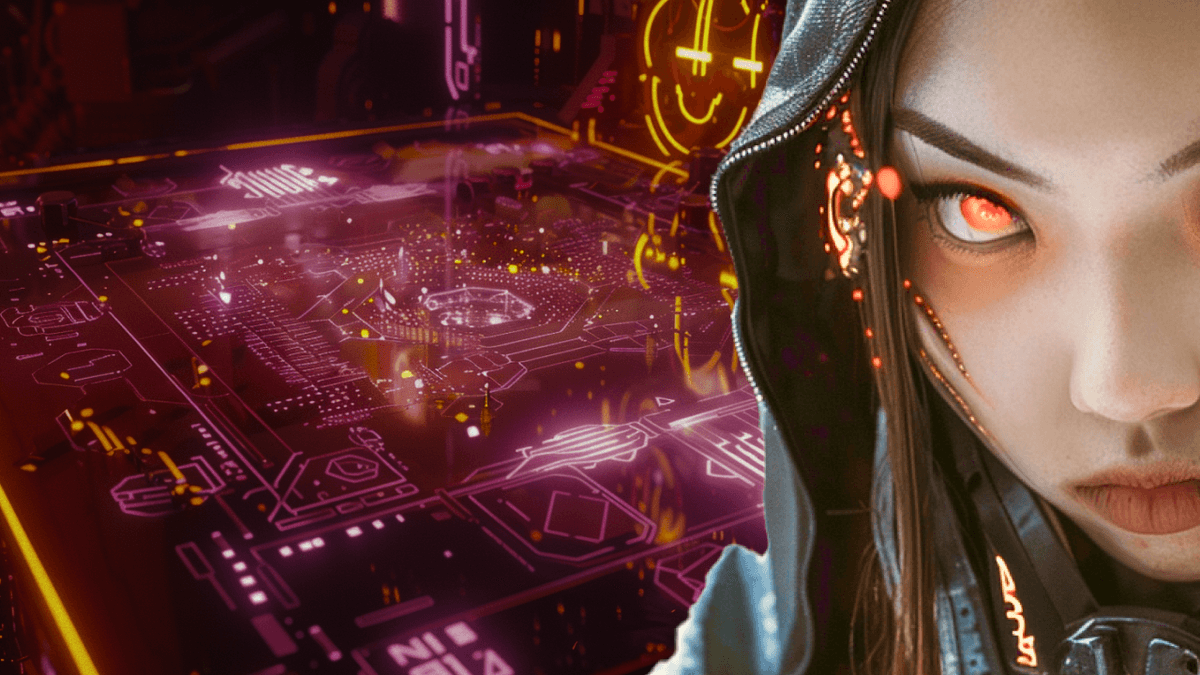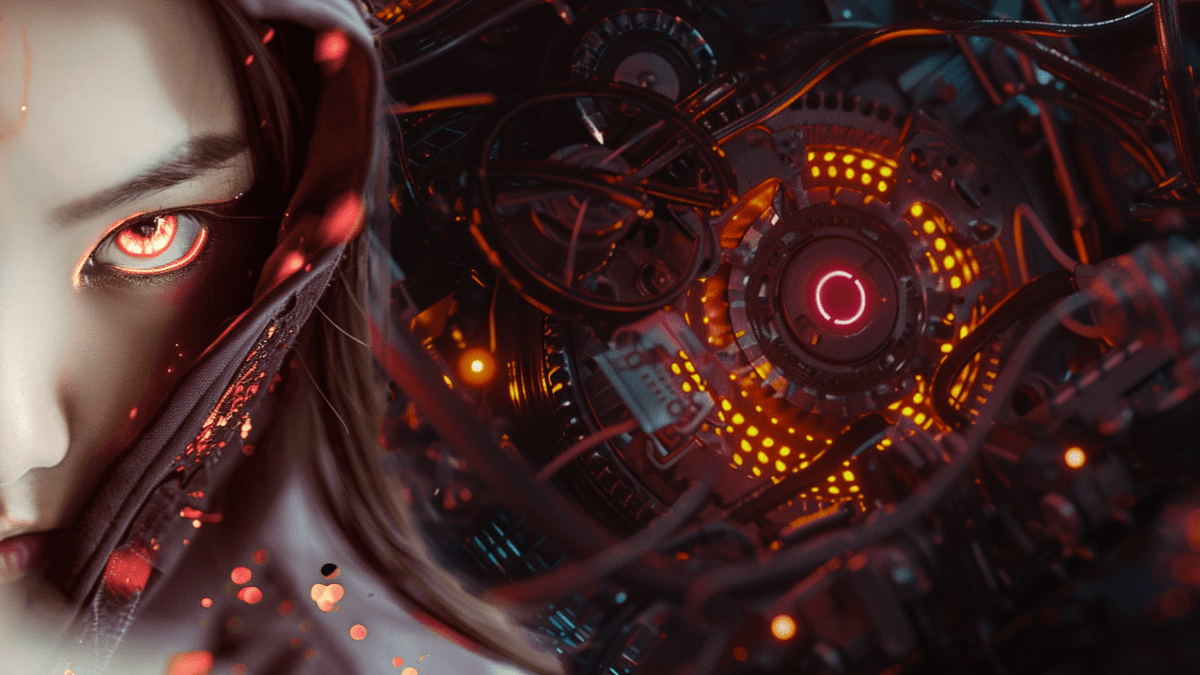Batch Update Your YouTube Video Descriptions with n8n Workflows
Managing and maintaining video descriptions on YouTube can be a tedious task. But with n8n, you can easily update all your video descriptions at once, saving you time and effort. Learn how this powerful automation tool can streamline your content creation process and make you a digital ninja.
Batch Update Your YouTube Video Descriptions with n8n Workflows
Managing YouTube video descriptions across a channel can be a challenging and time-consuming task for content creators. Thankfully, with n8n workflows, this process can be simplified and automated, saving time and increasing consistency. Let’s dive into how the "n8Ninja," an expert in automation, uses n8n to streamline YouTube content management.
Benefits of Using n8n for Video Description Updates
Updating all your YouTube video descriptions simultaneously can seem daunting. However, n8n workflows offer a solution that allows for batch updating, ensuring all video descriptions maintain consistency and contain up-to-date information. This method is not only efficient but also minimizes the risk of manual errors and significantly speeds up the process of updating links, announcements, or promotional content across your entire video library.
Introducing the n8Ninja
The n8Ninja is renowned in the automation world for her expertise and innovative approaches to using n8n. As a digital ninja, she tackles complex tasks with precision and introduces workflows that turn time-consuming processes into simple, one-click solutions. Her strategies particularly shine in the management of digital content, where she leverages n8n’s powerful capabilities to maintain accuracy and uniformity across multiple platforms.
Understanding n8n
n8n is a versatile node-based automation tool that helps users connect various services and automate workflows. With its intuitive visual interface, users can construct workflows that perform tasks automatically, integrating with over 400 applications including YouTube. The flexibility and extensive integration capabilities make n8n an indispensable tool for digital marketers, content creators, and anyone looking to streamline their digital operations.
How the Workflow Operates
-
Trigger the Workflow: Start by triggering the workflow manually whenever you need to update your descriptions. This setup ensures that you have control over when the updates are applied.
-
Configure Your Data: Input your unique delimiter and the updated text that you want to appear at the end of your YouTube video descriptions. This could include updated links, promotional messages, or any other standard information you wish to share across your videos.
-
Batch Update Process: The workflow retrieves all your video details from YouTube, applies the updated descriptions below your unique delimiter, and then pushes these updates back to YouTube. This process ensures that all videos carry the same, updated content in their descriptions.
Getting Started with the n8n Workflow
To implement this workflow in your content management routine, follow these straightforward steps:
- Access the Workflow: Find the n8n workflow template at n8n’s batch YouTube description update page.
- Set Up Your Account: Configure your YouTube (Google) API credentials in n8n to connect your YouTube account.
- Define Your Parameters: Identify and enter your delimiter and the content to update in the n8n workflow configuration.
- Trigger and Run: Execute the workflow to update all video descriptions as needed. With each run, your entire video library will quickly reflect the changes you specified.
For anyone managing a significant number of YouTube videos, leveraging this n8n workflow provided by the n8Ninja not only simplifies content updates but also ensures a level of consistency and professionalism across your channel. Start using this workflow today to better manage your digital content and free up time for more creative endeavors!